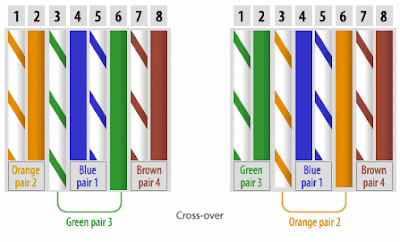|
27
|
26
|
25
|
24
|
23
|
22
|
21
|
20
|
Power
|
|
128
|
64
|
32
|
16
|
8
|
4
|
2
|
1
|
Value
|
|
1
|
1
|
1
|
1
|
1
|
1
|
1
|
1
|
255
|
Based on the above table, this is the formula for calculating the IP address .
This is how
to calculate IP address :
Examples :
1111 1111 .
1111 1111 . 1111 1111 . 0000 0000
8
+ 8
+ 8
+ 0 = 24
128 + 64 +
32 + 16 + 8 + 4 + 2 + 1 = 255
128 + 64 +
32 + 16 + 8 + 4 + 2 + 1 = 255
128 + 64 +
32 + 16 + 8 + 4 + 2 + 1 = 255
255
. 255 .
255 . 0
1111 1111 .
1111 1111 . 0000 0000 . 0000 0000
8
+ 8 +
0 +
0 = 16
128 + 64 +
32 + 16 + 8 + 4 + 2 + 1 = 255
128 + 64 +
32 + 16 + 8 + 4 + 2 + 1 = 255
255
. 255 . 0 . 0